A Boundary is a way to outline a relevant geographic location (community, town, city, etc) on a virtual map.
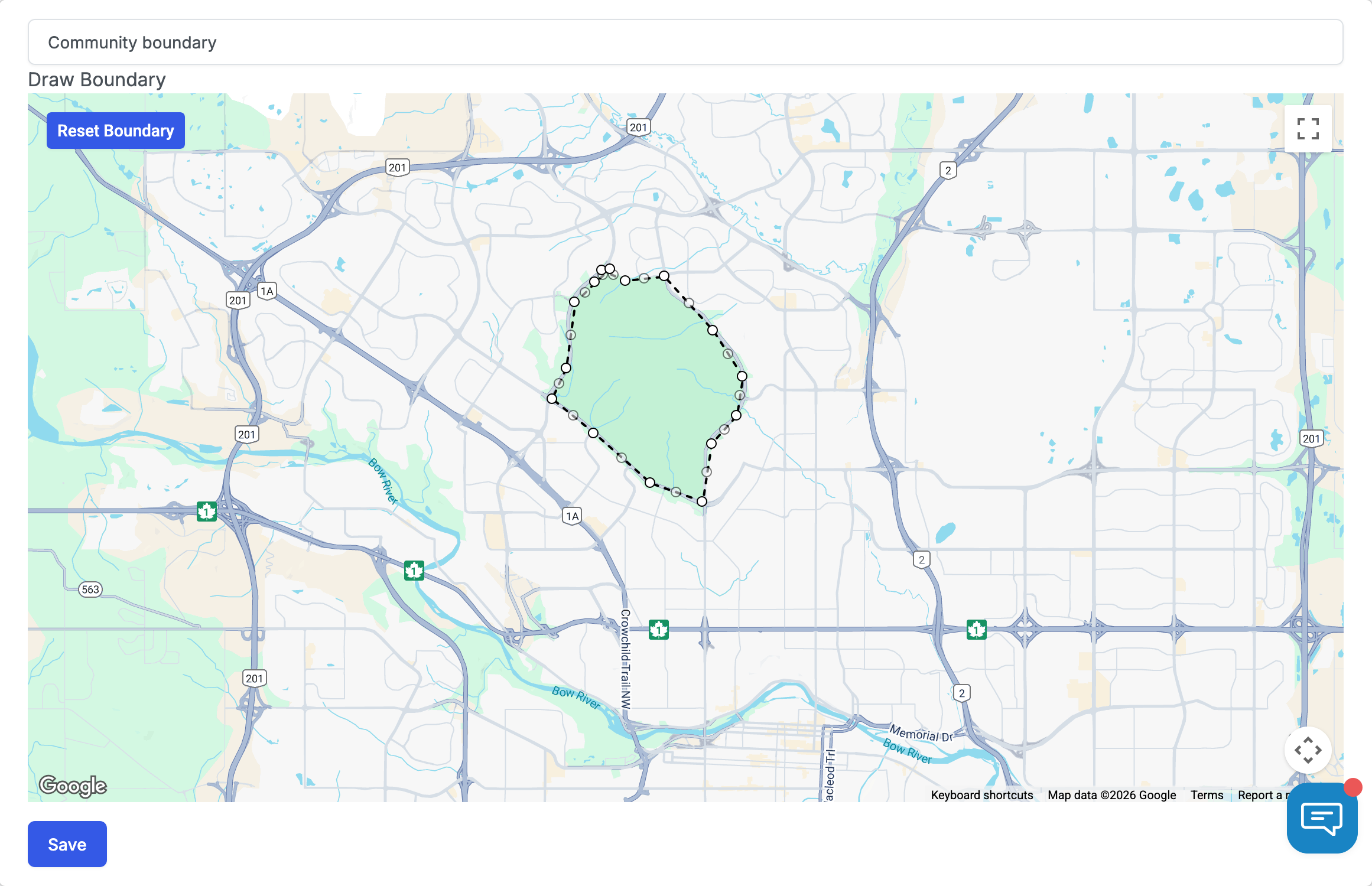
Boundaries can be leveraged in several ways across Communal:
- Voting vs Non-voting Memberships:
- If your users need to live within a certain location to purchase a voting membership, Boundaries will help you automate this process. When configuring an individual membership plan, you can select the Boundary that users must be a part of to purchase the plan.
- Membership Discounts:
- A popular option is to offer a discount to members in a certain geographic region (example: Resident vs Associate memberships). When configuring an individual membership plan, you can select the Boundary that users must be a part of to purchase the plan. The address of the participant will be validated by Google to ensure it matches a record within the applicable boundary.
Learn how to create a Boundary here.