A Boundary is a way to outline a relevant geographic location (community, town, city, etc) on a virtual map. You can learn about the benefits of creating a Boundary here.
How to create a Boundary:
- Select the Settings tab then Boundaries on the left-hand side of the admin portal.
- Click Create Boundary.
- Begin drawing your boundary:
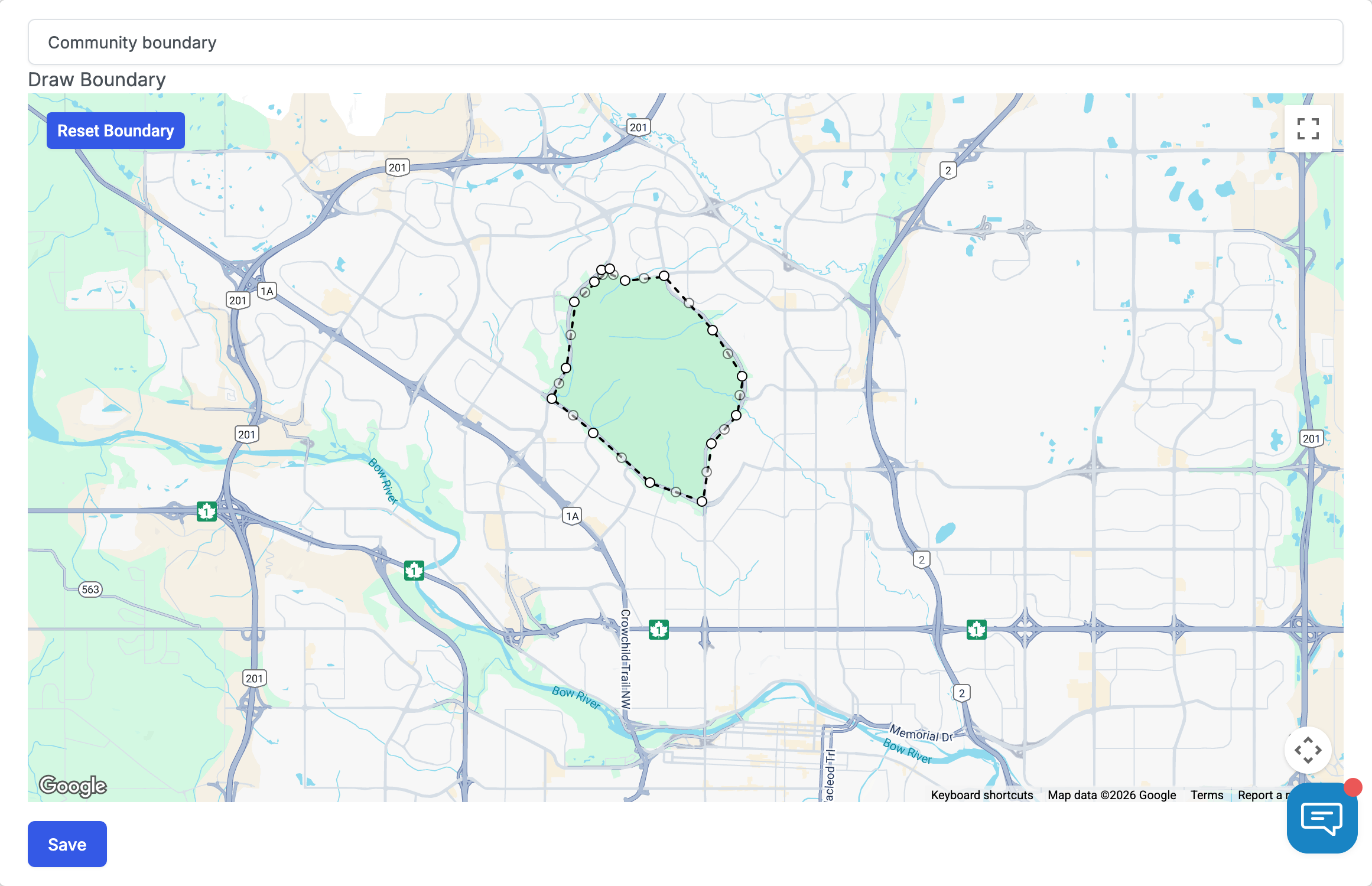
- Use the +/- to zoom into your geographic location.
- Click the map to set your first point. Once you click your second point, a link will be created between the two.
- Continue clicking setting new points to draw the border of your boundary.
- Close the boundary by clicking the final location near the original one.
- Click Save.
Please note you are not able to edit a boundary that you created. You will need to create a new boundary if you would like to update your boundaries.