Creating the availability for an entity will set when it opens and closes each day as well as the base hourly rate. Multiple availabilities can be set for each entity to accommodate daily, or monthly differences in opening times and booking rates.
Only parent entities can edit this section. Associated entities automatically inherit their parent's availabilities.
Follow the steps below to create the availability of each entity:
- A bookable entity will first need to be created to set the availability. Go here to learn how to create an entity if you haven't done so already.
- Select the Facilities tab and then My Facilities on the left-hand side of the admin portal.
- Click the ••• next to the entity and select View Availabilities.
- Select Create new Availability.
- Add the name of the availability (ex: Weekdays)
- Set the default hourly rate. If there is a special price for members, enter this into the corresponding membership price field.
For booking requests, this price is simply the corresponding hourly rate as seen below. Later in the booking process, you can create an invoice for the rental. The invoice allows for custom rates to be assigned (day rates, recurring customer discounts, etc).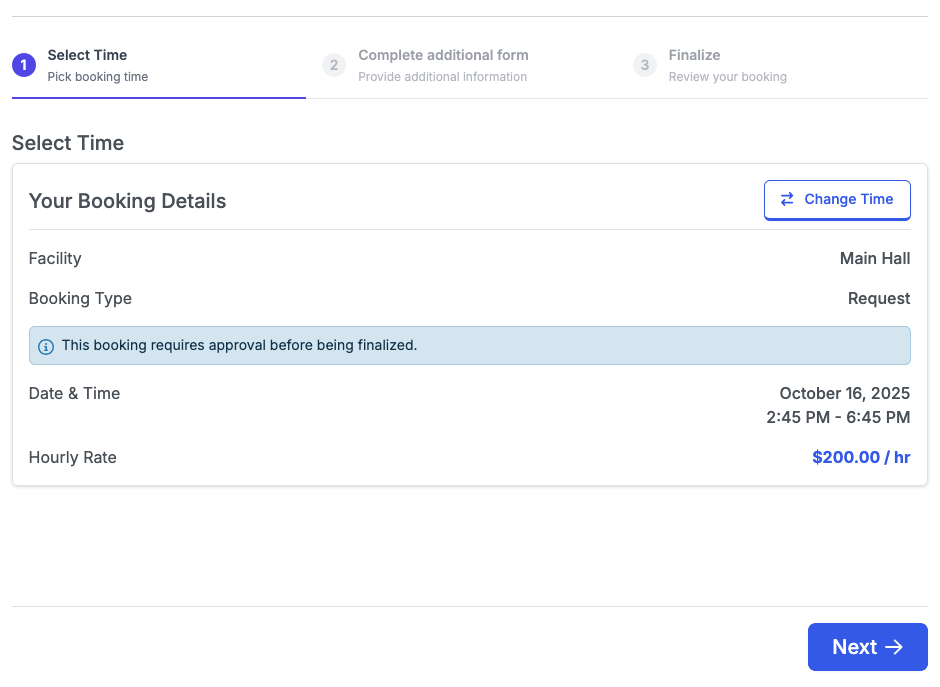
- Next set the days and months associated with this availability.
Multiple availabilities can be set for each entity to accommodate seasonal or daily differences in opening and closing hours. - Click Save.
- You can now view the calendar for your bookable entity by going to Facilities → Calendar.