This article will help you create member-only programs that are hidden from the general public. If you want to make your member-only program still visible to the public, use this article instead.
- Start building a new program or edit an existing one.
- Complete the form as desired and navigate to the Registration tab section
- Fill out your desired information for the title, dates, etc.
- In the Prices area and start entering the member price for each membership type.
- Enter $0.00 for the Guest Fee.
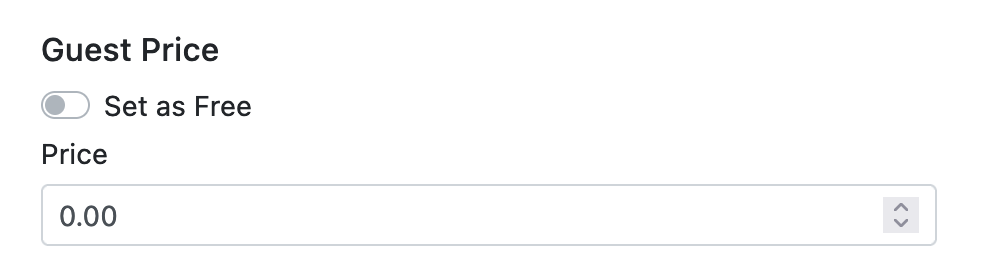
Setting the price to $0.00 allows you to control access to the program for specific user groups. When $0.00 is entered for a category, it means that the user group cannot purchase the program/event. In our example, we set the Guest Fee to $0.00, which requires the purchaser to have an active membership in order to complete the transaction. - Scroll down to the Settings section on the registration opportunity and ensure the Hide this registration from users who do not have a price specified option is selected.
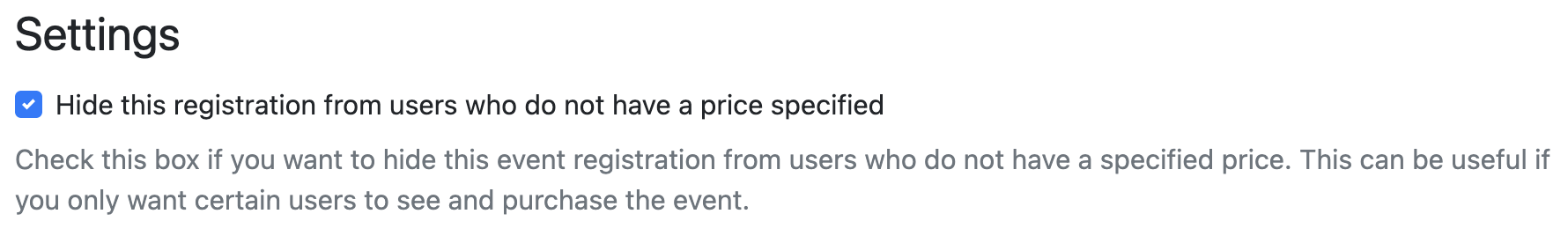
- Complete the rest of the form and click Save.