Communal allows you to create an unlimited number of admin accounts, enabling your team and Board to efficiently manage your community. The goal is to eliminate silos that may exist within your team, ensuring everyone stays up to date.
Have you had turnover at your organization? Learn how to remove admin roles too!
How to Create an Admin Account:
- Select the People tab and then Users on the left-hand side of the admin portal.
- Search for the user by email, name, or member ID. If this is a new user, you'll need to make them an account by clicking Create User.
- While creating their account, enter their primary information (name, email, etc).
- Leave the Password field blank as the system will automatically trigger an email for them to create their password upon account creation.
- After the admin account is created you'll need to assign their administrative roles to control which areas they can access:
- While viewing their account, go to the Roles tab and assign the appropriate roles as seen below:
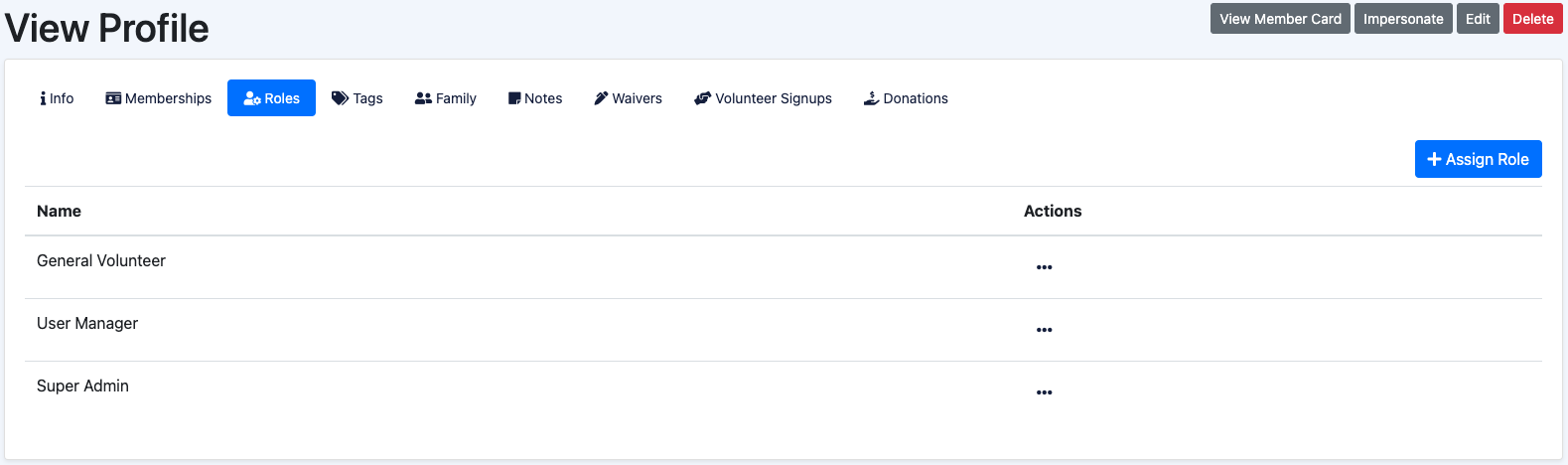
You can learn about all of the different Roles and Permissions here
How to Remove Admin Access
- Select the People tab and then Users on the left-hand side of the admin portal.
- Search for the user by email, name, or member ID. Once you find them click on ••• under Actions and select View
- Once on the users profile navigate to the Roles tab
- On the role you would like to delete click ••• and select Delete. The user now no longer has the admin access!