Communal offers various configurations for programs and events to ensure they match your organizational needs. In this article, you'll learn the various options so you can start building your own programs.
Configurable Options:
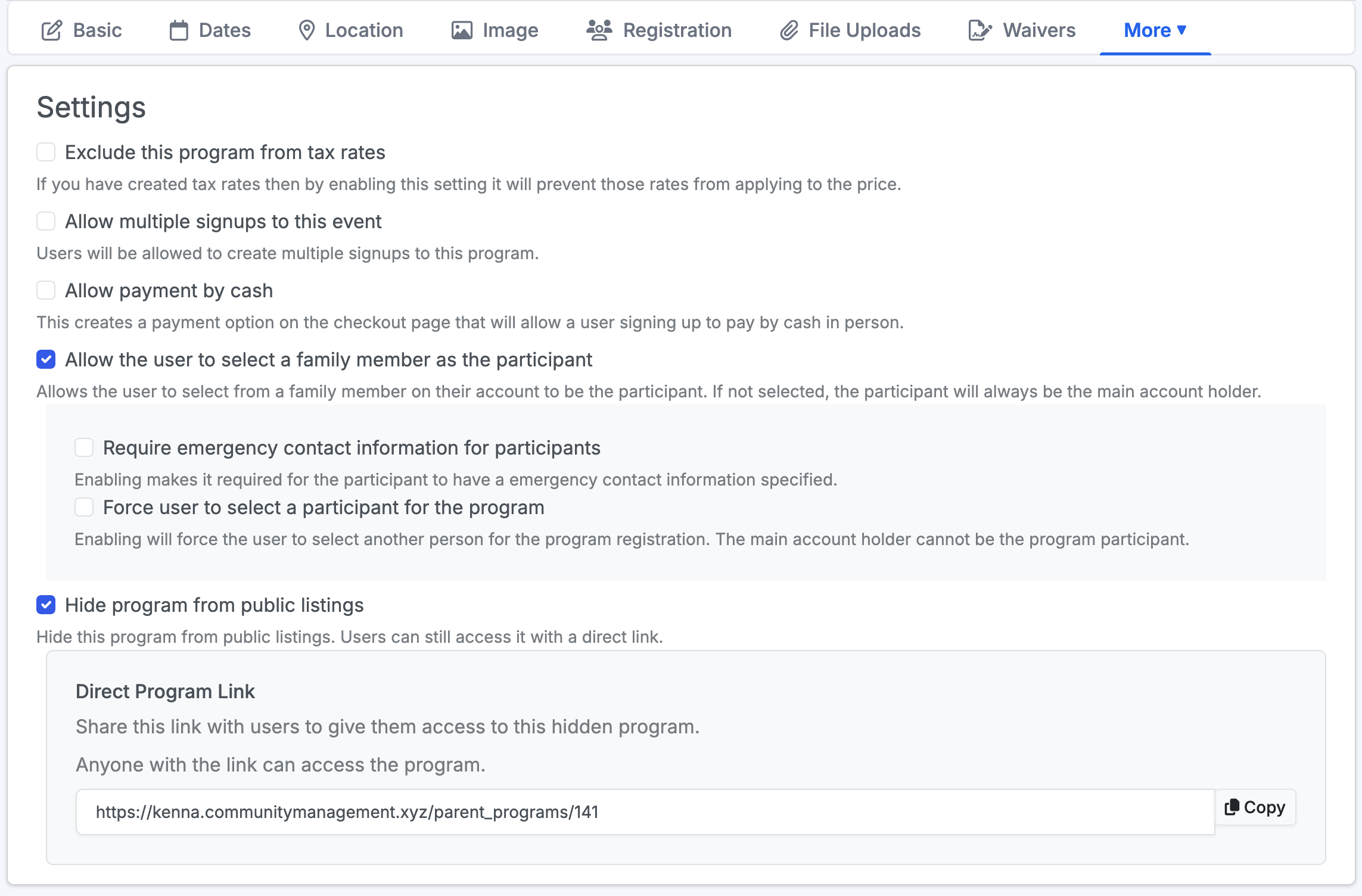
- Exclude this program from tax rates: Select if you do not want the tax rate on your site to be applied to this event.
- Allow multiple signups to this event: Select if you want to allow users to signup multiple times for the event.
- Allow for payments by cash: If turned on, users will have the opportunity to register for the event by selecting that they will pay later with cash. Use the program's signup list to indicate if the user paid the cash they owe.
- Allow the user to select a family member as the participant for the signup: This configuration is on by default. It allows the user to control who from their list of family members is attending the event. Only turn this off if you only want the main account holder to be able to register for the program/event (no family members).
- Require emergency contact information for participants: Mainly used if the program participant is a child and you require additional information about the child to register (Date of Birth, Allergies, Emergency Contact, etc). The following screen will display during the registration process if selected:
- Force user to select a participant for the program: Enabling will force the user to select someone other than themselves for the program. Commonly used for children only events.
- Hide programs from public listings: This will hide the program from the public and will make it only accessible via the direct program link. Anyone who has the link is able to access the program.