Sections
- Users Automatic Email Notifications
- Admin Automatic Notifications
- Optional Email Notifications
- Account Related Emails
- Unsubscribing
Users Automatic Email Notifications
Email notifications that are automatically sent by the system to the user when the necessary action occurs
-
Welcome Notification
-
Sent to: New users
-
Purpose: Welcome users to the platform after account creation
-
Content: Includes a one-time login link
-
-
Membership Assigned Notification
-
Sent to: Users who receive a membership
-
Purpose: Inform users about their new membership
-
Content: Membership details and information
-
-
Program Assigned Notification
-
Sent to: Users assigned to a program
-
Purpose: Inform users about program assignment
-
Content: Program details
-
-
User Program Signups Created Notification
-
Sent to: Users who sign up for programs
-
Purpose: Confirm program registration
-
Content: Program details and confirmation
-
-
Admin Cancelled Program Signup Notification
-
Sent to: Users whose program signup was cancelled by an admin
-
Purpose: Inform users of cancellation
-
Content: Cancellation details and any refund information
-
-
Volunteer Shift Signup Created Notification
-
Sent to: Volunteers who sign up for shifts
-
Purpose: Confirm volunteer shift signup
-
Content: Shift details and instructions
-
-
Volunteer Shift Signup Deleted Notification
-
Sent to: Volunteers who delete their shift signup
-
Purpose: Confirm cancellation of volunteer shift
-
Content: Cancellation confirmation
-
-
Volunteer Shift Reminder Notification
-
Sent to: Volunteers before their shifts
-
Purpose: Remind volunteers of upcoming shifts
-
Content: Shift details and instructions
-
-
Admin Cancelled Volunteer Opportunity Notification
-
Sent to: Volunteers when opportunity is cancelled
-
Purpose: Inform volunteers of cancellation
-
Content: Cancellation details
-
-
Admin Cancelled Volunteer Shift Notification
-
Sent to: Volunteers when shift is cancelled
-
Purpose: Inform volunteers of cancellation
-
Content: Cancellation details
-
-
Admin User Created Volunteer Shift Signup
-
Sent to: Volunteers when admin signs them up for a shift
-
Purpose: Inform volunteers of new shift assignment
-
Content: Shift details
-
-
Admin User Deleted Volunteer Shift Signup Notification
-
Sent to: Volunteers when admin removes them from a shift
-
Purpose: Inform volunteers of shift removal
-
Content: Removal details
-
-
Transaction Receipt Notification
-
Sent to: Users who complete a transaction
-
Purpose: Provide receipt for transaction
-
Content: Transaction details and PDF receipt
-
-
User Refund Notification
-
Sent to: Users who receive a refund
-
Purpose: Inform users of refund
-
Content: Refund details
-
-
Payment Failed Notification
-
Sent to: Users whose payment failed
-
Purpose: Alert users to payment failure
-
Content: Payment details and retry instructions
-
-
Recurring Payment Notification
-
Sent to: Users with recurring payments
-
Purpose: Notify users of upcoming/processed recurring payment
-
Content: Payment details
-
-
Recurring Payment Setup Notification
-
Sent to: Users who set up their own recurring payments
-
Purpose: Confirm recurring payment setup
-
Content: Setup details and schedule
-
-
Renewal Transaction Complete Notification
-
Sent to: Users whose membership/subscription renewed
-
Purpose: Confirm renewal transaction
-
Content: Renewal details and receipt
-
-
Invoice Paid Notification
-
Sent to: Users who pay invoices
-
Purpose: Confirm invoice payment
-
Content: Invoice details and receipt
-
- Invoice Overdue Notification
- Sent to: Users whose invoices or payment in a payment plan are overdue
- Purpose: To let folks know their invoice is outstanding
- Content:
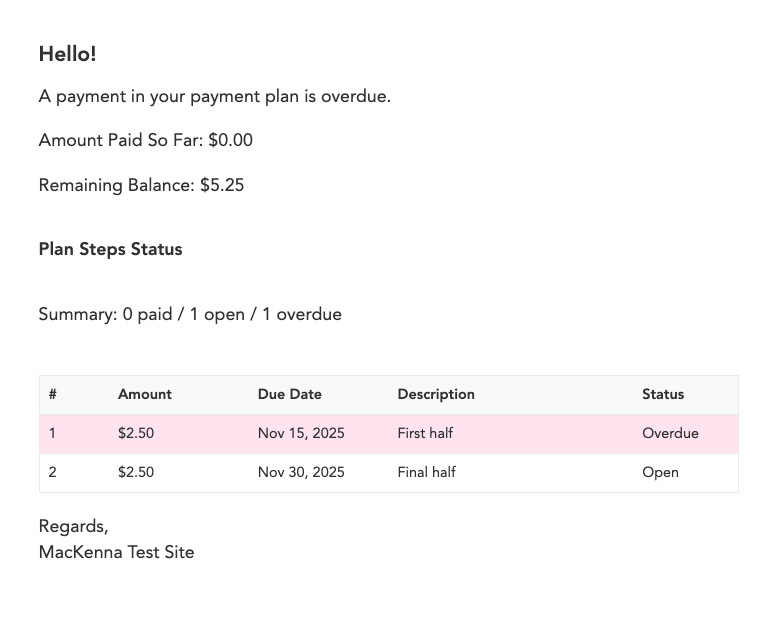
-
Tax Receipt Notification
-
Sent to: Donors who qualify for tax receipts
-
Purpose: Provide tax receipt for donations
-
Content: Donation details and PDF tax receipt
-
-
Booking State Change Notification
-
Sent to: Users when booking status changes
-
Purpose: Inform users of booking status changes
-
Content: Updated booking status and details
-
-
Booking Declined Notification
-
Sent to: Users when booking is declined
-
Purpose: Inform users of declined booking
-
Content: Decline reason and details
-
Admin Automatic Notifications
Notifications sent to an admin by the system
-
Admin Transaction Receipt Notification
- Sent to: Administrators when transactions occur
- Purpose: Notify admins of transactions
- Content: Transaction details
-
New Donation Notification
-
Sent to: Administrators when donations are received
-
Purpose: Notify admins of new donations
-
Content: Donation details
-
-
Manager Booking Request Created Notification
-
Sent to: Managers when booking requests are created
-
Purpose: Notify managers of new booking requests
-
Content: Booking request details
-
-
Form Submission Created Notification
-
Sent to: Administrators when forms are submitted
-
Purpose: Notify admins of form submissions
-
Content: Form submission details
-
-
Batch Export Notification
-
Sent to: Users who request data exports
-
Purpose: Provide download link for exported data
-
Content: Download link and instructions
-
Optional User Email Notifications
-
Custom Welcome Notification
- Sent to: New users
- Purpose: Custom welcome message that can be configured by administrators
- Content: Customizable subject and body
-
User Membership Renewal Notification
-
Sent to: Users approaching membership expiration
-
Purpose: Remind users to renew their membership
-
Content: Renewal instructions and link
-
-
Subscription Expired Notification
-
Sent to: Users whose subscription has expired
-
Purpose: Notify users of expired subscription
-
Content: Information about renewing
-
-
Post Expiration Subscription Reminder Notification
- Sent to: Users whose subscription expired some time ago
-
Purpose: Follow-up reminder about subscription expiration
-
Content: Renewal information
-
General Notification
-
Sent to: Various users
-
Purpose: General-purpose configurable notification
-
Content: Custom message as configured
-
-
Waitlist Open
-
Sent to: Users on waitlists
-
Purpose: Notify users when waitlisted item becomes available
-
Content: Information about availability and signup instructions
-
-
Booking Form Link
-
Sent to: Determined by admin
-
Purpose: To send a completed booking form
-
Content: Link to completed booking form
-
Account Related Emails
-
One Time Login Notification
- Sent to: Users requesting login links
- Purpose: Provides a secure one-time login link
- Content: Login link and instructions
-
Custom Reset Password Notification
-
Sent to: Users who request password reset
-
Purpose: Allow users to reset their password
-
Content: Password reset link
-
Unsubscribing
At any point users are able to unsubscribe from notifications by going to My Profile then General and de-select the box for notifications and click Save. Additionally, all communications sent via Communal will have an unsubscribe button at the bottom of the email.