You can refund transactions processed through Communal, either in whole or in part. Refunds use your pending balance and if the system can’t debit the remaining amount from your account, it will go into a negative state until future transactions cover the outstanding amount.
Steps to refund a payment:
- Go to Reporting → Transaction List and search for the transaction you wish to refund.
- After identifying the transaction, click ••• then Issue Refund.
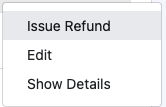
- Enter the amount you would like to refund and the reason for the refund. Then chose whether you would like to notify the customer of the refund.
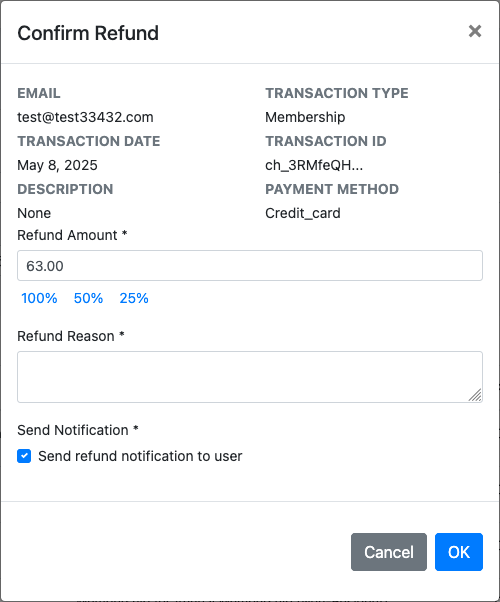
- Click OK. The payment card will have the funds returned in 5-10 business days.