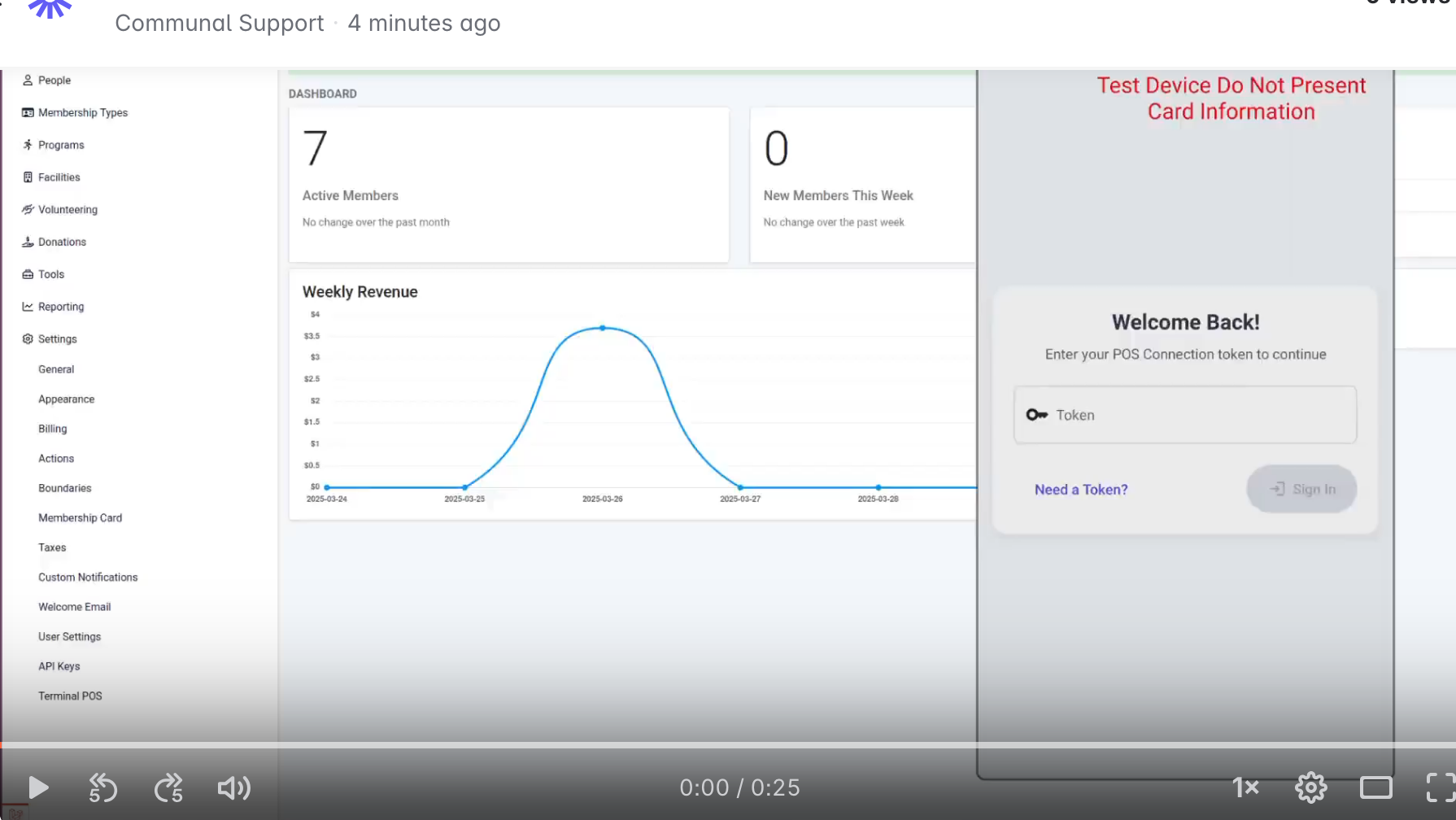You've been logged out of your POS terminal, now what? You are able to quickly log back in by generating a token through your Communal Manager Dashboard.
- Login to your Communal Manager Dashboard
- Navigate to Settings, then Terminal
- Click Generate Token to reveal your single-use token
- Enter the Token in to the Terminal
- You are logged in!