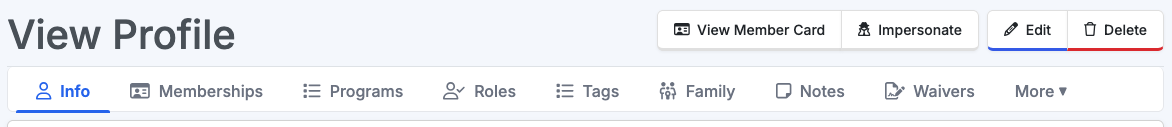To update user's contact information you can follow the steps below
Follow these steps to update users membership number, name, business name (different than organization), email, phone number, address.
- Navigate to People, then Users
- Search for the user you want to edit
- Under Actions click Edit
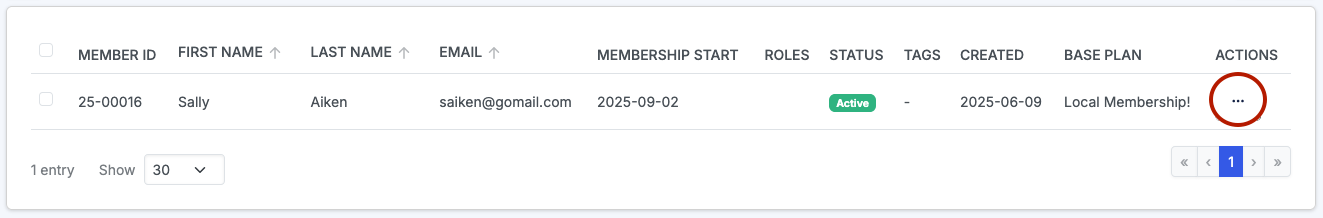
- Then simply make your edits and click save
To update other user information follow the steps below
Follow these steps if you want to update profile fields, tags, roles, membership information, family members, notes, and passwords.
- Navigate to People, then Users
- Search for the user you want to edit
- Under Actions click View
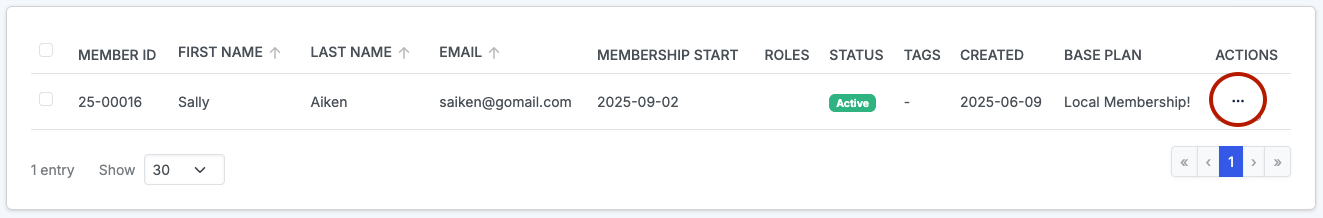
- Then, you can navigate through the different tabs to assign roles, edit profile fields, and more!