How to Populate Active Users (Video)
- Login to your Communal Manager Dashboard
- Navigate to People then Users
- Locate the Membership filter and select all of your memberships to populate a list of all Active Members
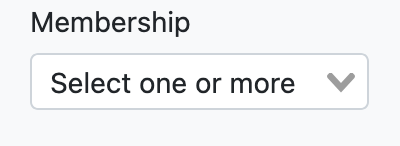
- To export the list click the Export button
How to Populate Inactive Users (Video)
- Login to your Communal Manager Dashboard
- Navigate to People then Users
- Locate the Membership filter and select No Membership
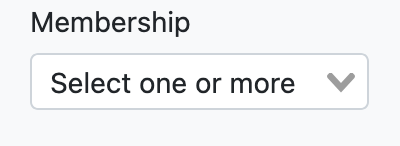
- To export the list click the Export button