- Start by navigating to your Communal Manager Dashboard. Then under Tools select Invoices
- Select Create New Invoice
- Enter in the relevant details then In the product area click Search for a Product
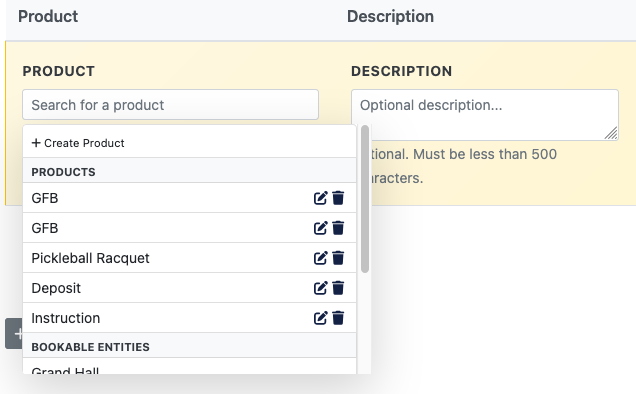
- Then select Add New Product
- Add the required information and press Save
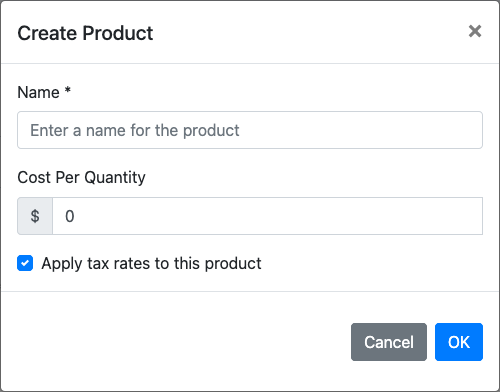
Now your product is saved for future invoice creation!