Communal is designed to help you increase your volunteer engagement by allowing you to capture volunteer areas of interest from your members as they purchase or renew their membership.
During the membership purchase process, individuals are presented with a custom list of volunteering areas of interest that your team has created. If they select any of these options, the system assigns a corresponding tag to their account, which can later be used for mass emails.
Additionally, if you're interested in hosting your volunteer opportunities within the Communal system, feel free to request a free trial of our Volunteering module.
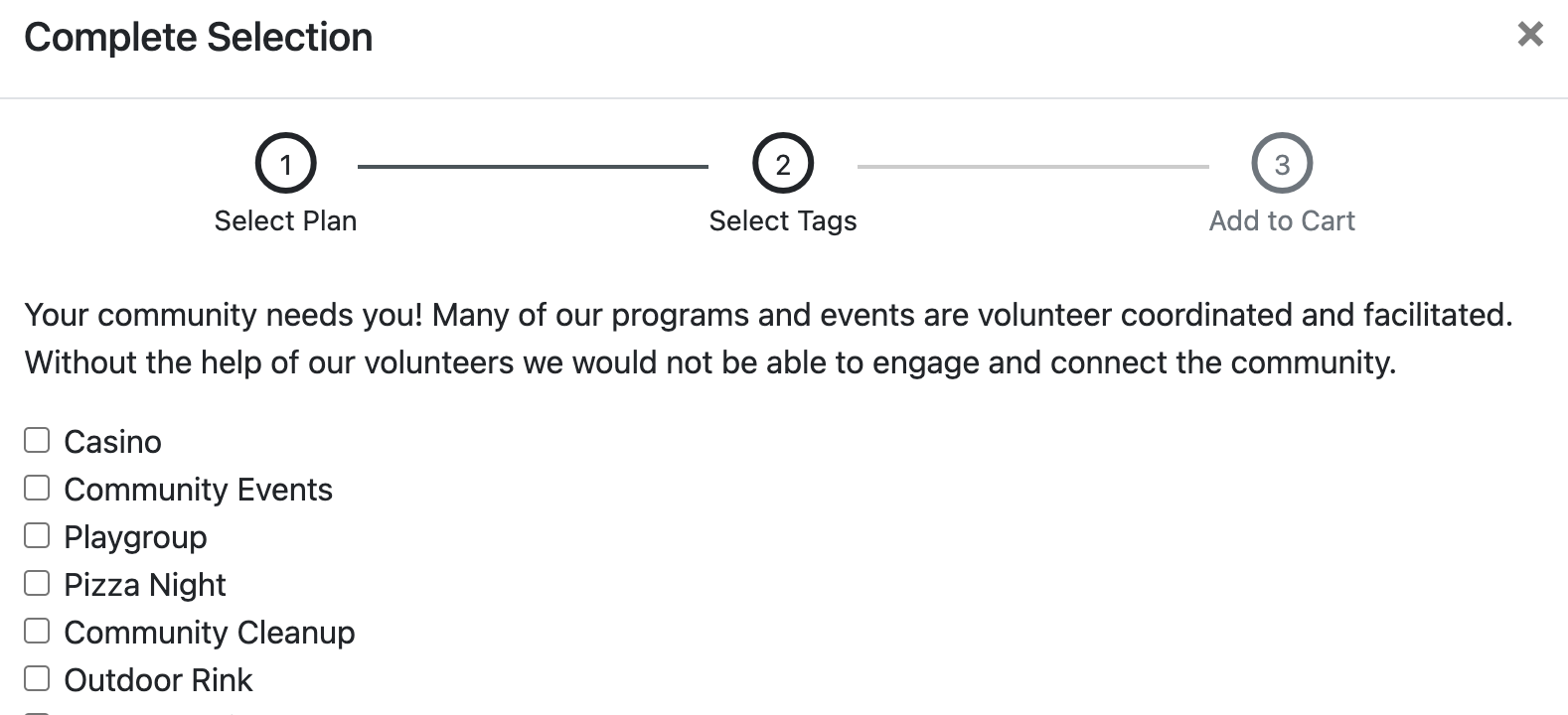
Customizing the Volunteering Areas of Interest:
- Select the Users tab and then Tags on the left-hand side of the admin portal.
- Click + Create new user tag
- Enter the name of the volunteering area of interest. Example: Casino
- Select the Display this tag in the registration flow option as that ensures the tag is displayed during the membership buying process. If this option is not selected, it is a private tag and only assignable by the administrative team.