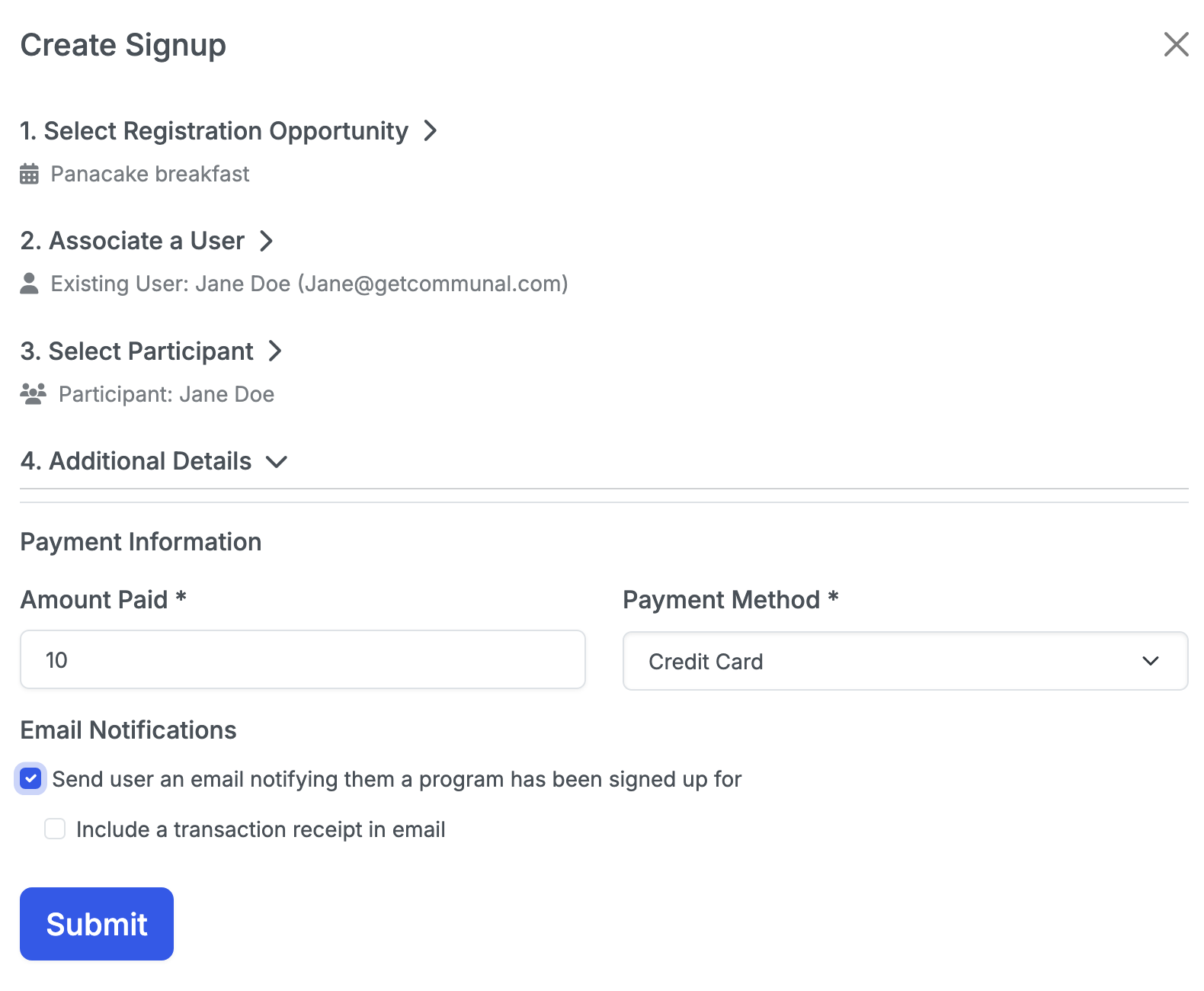If a user decides to pay for their program with cash, cheque, or another offline method, you'll still want to keep your signup list accurate and up to date. The steps below will outline who to add a manual signup for these and other situations.
How to manual add a program signup:
- Select the Events/Programs tab on the left-hand side of the admin portal.
- Search for the program.
- After locating the program click the ••• then View Signups.
- Click Create Signup.
- Select the Registration Opportunity.
- Select if the signup is for a Guest or Member. You can use the search bar to search for members
- Select the Participant for the program. This will either be the main account holder or their family member
- Enter the Amount Paid and the Payment Method
- Indicate if you would like to send the user an Email notifying them a program has been signed up for
- Click Submit.