Communal is designed to help you reduce your manual tasks and increase membership retention. Therefore, there are many automated emails in the system to make your life easier. A high-level overview of the emails is listed below.
Membership Renewal Emails:
Communal has the option to send 3 membership renewal emails. One is sent before expiration, the day of expiration, and finally after expiration if the member still hasn't renewed.
How to configure your expiration settings:
- Click Membership Types > ••• > Edit
- Scroll to the bottom and set the parameters for your expiration emails as seen in the example below:
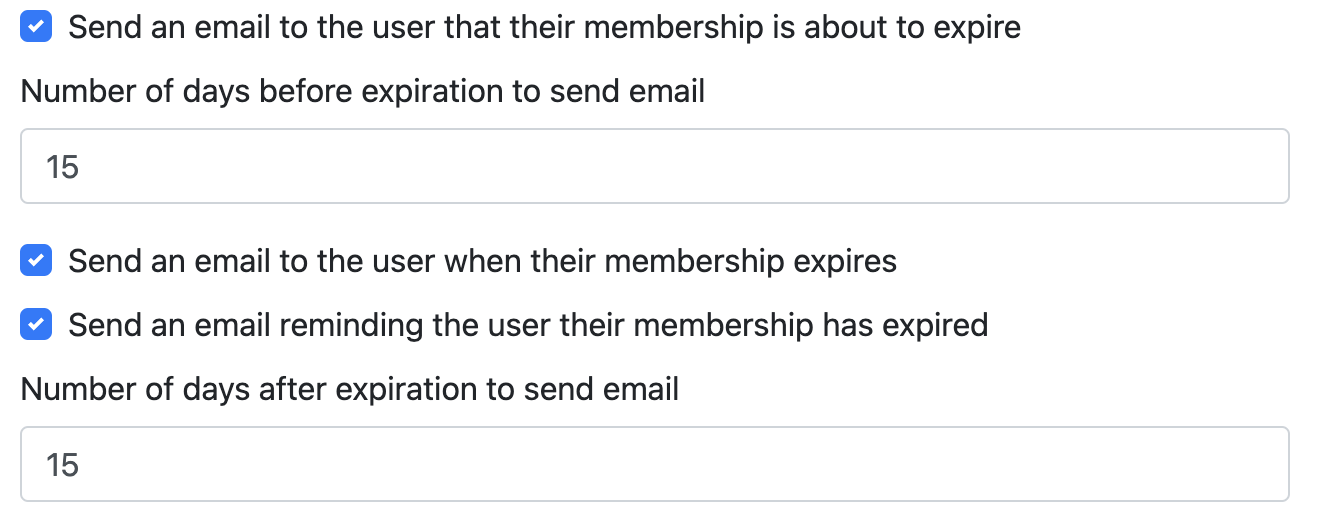
Digital Membership Cards:
Upon purchase or renewal of a membership, the user will receive an automated email containing their receipt and their digital membership card. The digital membership card is also downloadable from their account if they misplace the original email
Facility/Court Access Codes:
Within the Facilities module, there is the option to include an access code that is sent to the renter upon approval of a booking. This is especially powerful when automating pickleball/tennis courts.
How to configure your access codes:
- Go to Facilities > My Facilities
- Select the ••• next to the desired entity and click Edit
- Enter the code in the Entity Code field. The code will now be included in the confirmation email sent to users.
Admin Emails:
Your administrative team can easily stay in the know with the various automated emails that are triggered from the Communal system. Depending on your Communal modules, you may receive emails related to the actions below:
- New membership Purchase/Renewal
- Program Registration
- Volunteer Shift Registration
- New Rental Request
- Invoice Payment
- New Donation
- Volunteer Shift Cancellation
- Program Shift Cancellation
Custom Automated Emails:
If the default site emails do not cover a process you would like to automate, there is the option to create custom emails that are sent after certain actions are taken on the site. Below is a list of actions that can trigger a custom notification:
- New Membership Subscription
- Example: When a new user registers on the site, send them a custom email that outlines their membership benefits
- Program Signup Created
- Example: After a program/event registration, send the user additional details about the event such as a map that outlines parking options
- Donation Created
- Example: When a donation is taken on the site, send an automated thank you message outlining the impact of their donation
- Volunteer Shift Signup Created
- Example: After an individual registers for a specific volunteer opportunity, send them a reminder of where they can pick up their volunteering shirt
- User Membership Renewal
- Example: After an individual renews their membership, send a message thanking them for their continued support
To learn how to create custom automated emails, please email help@getcommunal.com.